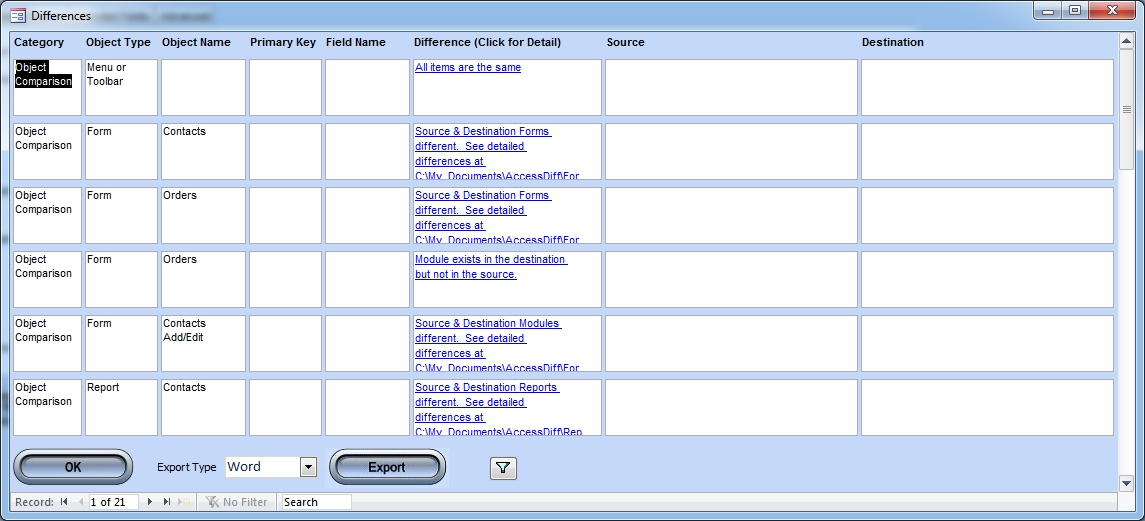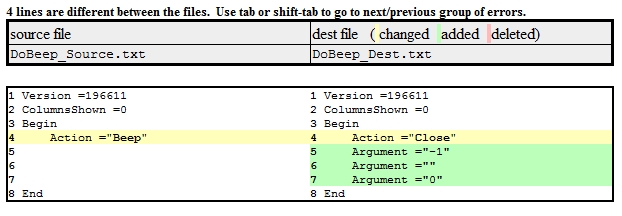The differences form allows you to see the additions and changes between the two databases being compared. Clicking on the Difference link will show the detailed difference for an item. Code differences will be shown in the default web browser. Clicking on the Export button will export to the Export Type that is selected. The filter button allows you to search for items that partially match a word or phrase.